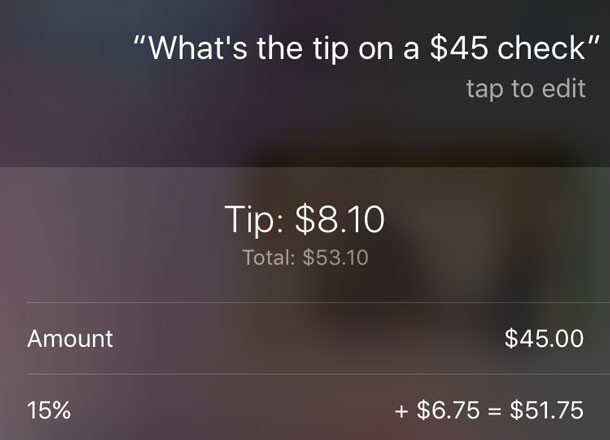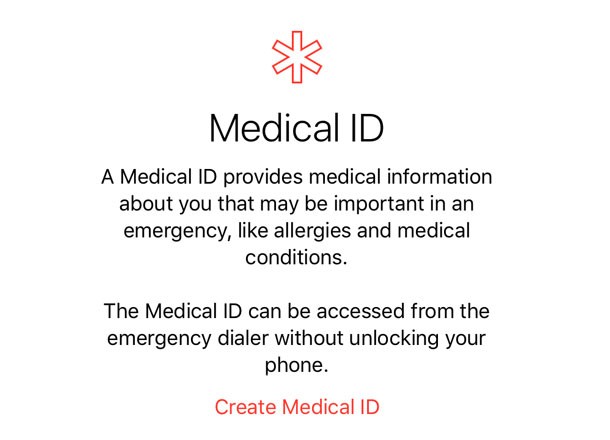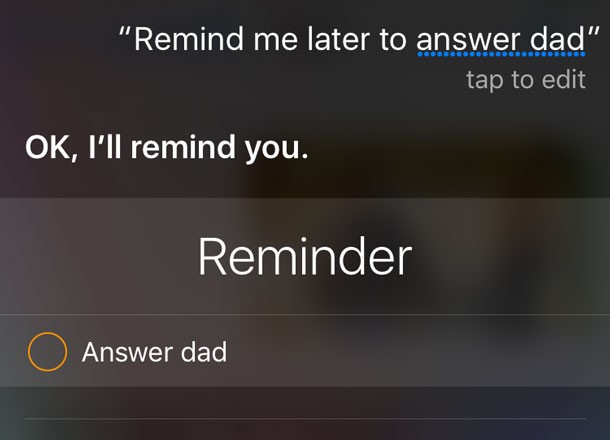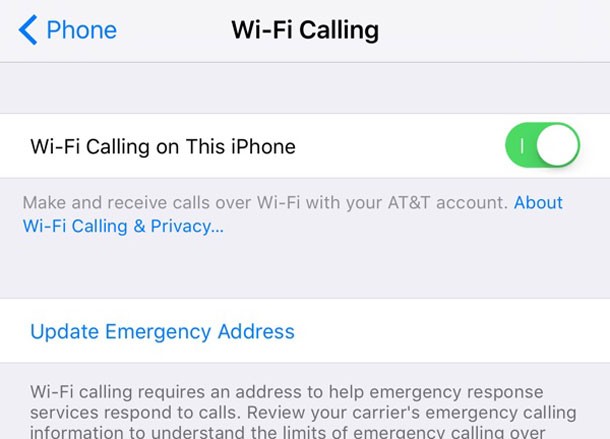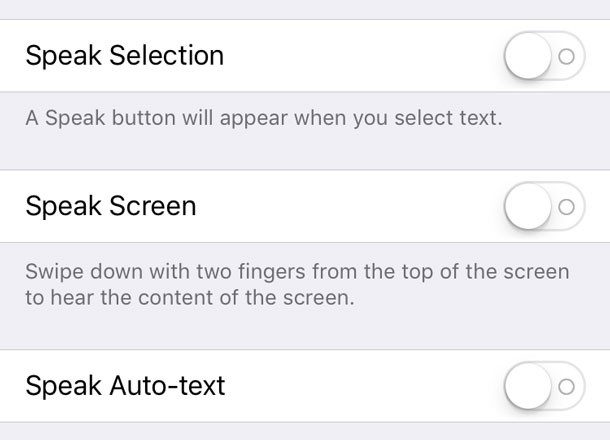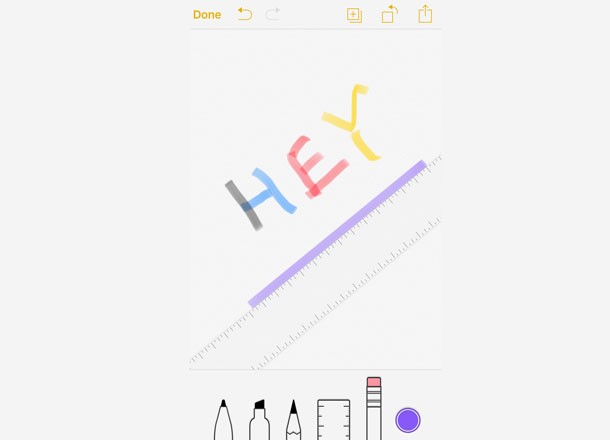These days there’s not much your iPhone can’t do for you. The digital age we live in means we can organise multiple work meetings and social events, sort out a first date, order food and even have our messages read out to us, all without leaving the comfort of our homes (or beds, if you’re truly lazy).
If you’re still stuck on the mystery of Siri then update your software to iOS 9 and buckle yourself in for another wild tech ride because here are 6 new iPhone hacks that you need to know about. Seriously, these ones could change your life.
#1 Make Working Out A Tip Easy
If tipping isn’t your strongest suit, or you’re an ignorant Aussie backpacker in the U.S. then instead of downloading a shoddy tipping app, let your iPhone do the hard work for you.
Just press down your home button to activate Siri, ask her for the tip on however much your bill has come to and she’ll give you options for 15%, 18%, and 20% tips, depending on how steep the restaurant is or how generous you’re feeling.
#2 Make A Medical ID
As your mum said “better safe than sorry”. Apple is of the same mindset and has made it easy to access your medical history at the doctor’s office or in case of an emergency.
If you open the Health app on your phone, you can tap the ‘Medical ID’ tab and create one, filling in fields like ‘allergies and reactions’, ‘blood type’ and ‘medications’. You can even enter trusted contacts so if there is ever an emergency, doctors can contact your loved ones without unlocking your phone.
#3 Make Siri Set You A Reminder
Forgot to call your mum back? No sweat. Make Siri set you a reminder next time.
After missing your mum’s 10th call, open Siri and ask her to remind you to call back later. She’ll add it to your Reminders app so you know to respond at a later time.
#4 Make A Call Without Reception
You’re stranded in suburb you don’t recognise after the bender of a lifetime with little battery and even worse cell reception.
As long as you’re near a McDonald’s or other public establishment where you can mooch of their free Wi-Fi, you can enable Wi-Fi Calling via the Phone tab in Settings and buzz your Uber driver no matter how poor your connection is.
#5 Make Your iPhone Read Messages To You
For the ultimate lazy bastards of the world, Apple has developed a setting where you can literally have your messages read out to you.
Yes, that’s right. If you struggle with multi-tasking at the best of times, go to Settings on your iPhone, then General, then Accessibility. Here you will find the Speech tab where you can switch on all the settings and either have selected text, perhaps from an email, read out to you or you can swipe two fingers down from the top of your screen and have the entire contents of your screen read. out. loud. Like magic.
#6 Make Notes With Photos & Drawings
Your drunk mate is lost on his way to your place. Instead of confusing him with equally as inebriated written directions, use your iPhone’s Notes app to draw messages and insert photos to create a map that even a monkey would understand.
When you open the Notes app, you can either use an existing Note or create a new one and by tapping on the small plus sign above your keyboard access the nifty drawing toolbar and sketch to your heart’s delight, insert photos or even create a checklist.
[via Refinery 29]