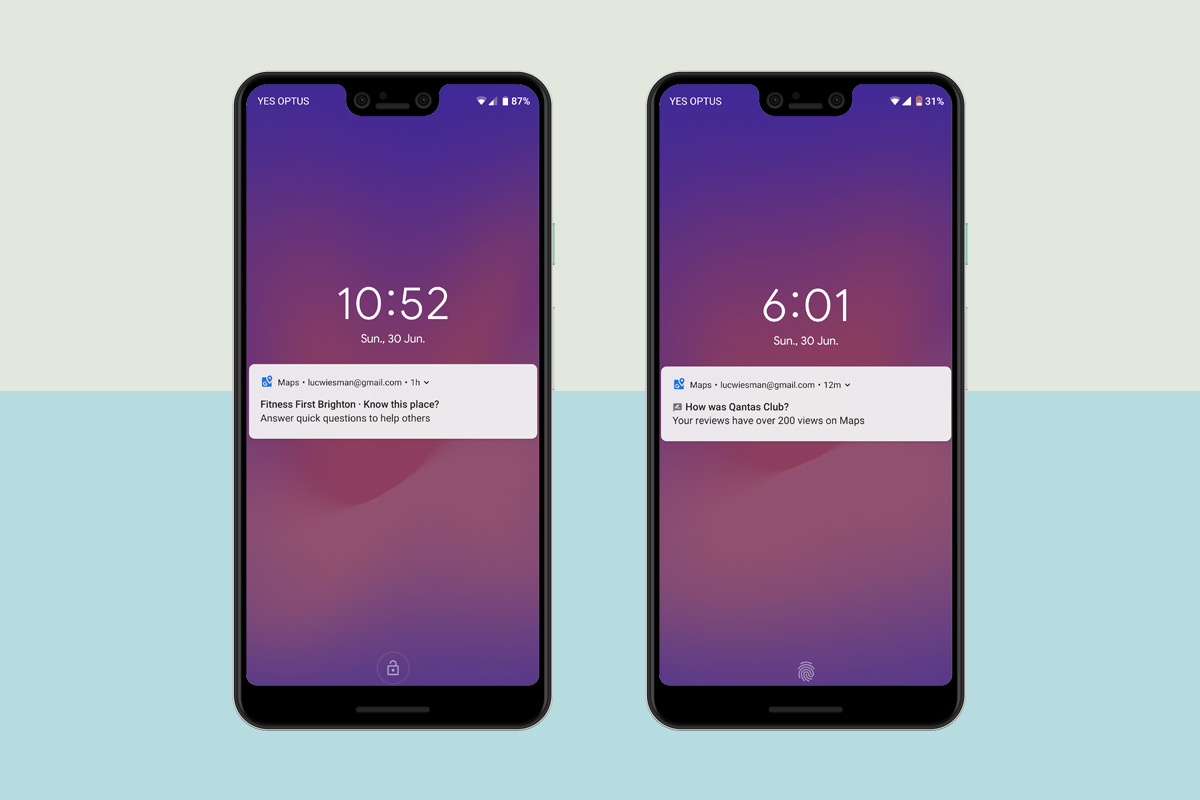Since last year’s Cambridge Analytica scandal and the various data breaches of Facebook, Instagram, eBay, Yahoo and many other Tech Giants that have occurred in recent years, it is hardly news that your information is up for grabs.
Whether it’s directions, online shopping or free wifi — we trade our privacy for convenience every day. And — deluded fools with fake Facebook usernames aside — most of us are ok with that. Or — if that’s a stretch — resigned to it.
This has been the case, for me, for so many years that I am basically numb to the great pile of dirty meta-laundry I have amassed. What I won’t stand for, and what I recently discovered is the case with Android, however (after taking 30 days off from my trusty iPhone), is being constantly asked to review places I have been spending time at.
Release my failed Tinder one-liners if you must. Share my bitchy Facebook messages. Unleash my bathroom selfies. But please — Larry, Sergey, Eric (the closest things to owners Google has) — for the integrity of my Pixel screen, please stop asking me to review my own office.
These requests, plus the unnerving reminder that Google is tracking my every move (I know they were already doing this, but actually reminding me is a step too far), whether it’s to the gym or the Qantas club was almost enough to send me running back to my iPhone.
While I am aware that any geo-tag technology will need to keep track of your location to give you real-time directions, it appears this recommendation feature is unique to Google Maps — something you don’t get on the iPhone’s native IOS Maps application.
As an Associated Press investigation found in 2018, “many Google services on Android devices and iPhones store your location data even if you’ve used a privacy setting that says it will prevent Google from doing so,” (The Guardian).
While Google says you can go into settings and ‘pause’ your location history so as to not be tracked it’s not actually true. As The Guardian reports, “Even with ‘location history’ paused, some Google apps automatically store time-stamped location data without asking.”
“For example, Google stores a snapshot of where you are when you merely open its Maps app. Automatic daily weather updates on Android phones pinpoint roughly where you are. And some searches that have nothing to do with location, such as ‘chocolate chip cookies’ or ‘kids science kits’, pinpoint your precise latitude and longitude accurate to the square foot and save it to your Google account.”
According to The Guardian, “The privacy issue affects about 2 billion users of devices that run Google’s Android operating software and hundreds of millions of worldwide iPhone users who rely on Google for maps or search.”
But is there a way to really stop it? It may not be ‘intuitive’ (and as Wired point out, that’s probably intentional), but there is a way to turn off location tracking.
“To actually turn off location tracking… you have to navigate to a setting buried deep in your Google Account called Web & App Activity, which is set by default to share your information, including not just location but IP address and more,” Wired reports.
“Finding that setting isn’t easy. At all.”
Essentially, you have to sign in to your Google account on a browser on iOS or your desktop, or through the Android settings menu (if you’re on a smartphone). In the browser, you access your account settings by scrolling until you see Google Account in the dropdown, then head to Personal Info & Privacy, select Go to My Activity, then — in the left-hand nav — click Activity Controls.
Once there, Wired reports, you’ll see the setting called Web & App Activity, which you can finally switch off. On your Android phone this process is slightly simpler: you just go from Google settings to Google Account, then tap on Data & personalization to find Web & App Activity — where you can switch off location tracking for good.
If you’re less worried about your location being tracked, and simply want to turn off notifications, then How To Geek, a smartphone advice website, recommend you just go to Settings, tap Notifications, then Your Contributions, then Rate and Review places, then toggle this button off.
“While you’re here, you may consider turning off any other options you don’t want to be notified about, like ‘Questions about your area’ or ‘Adding your photos.'”